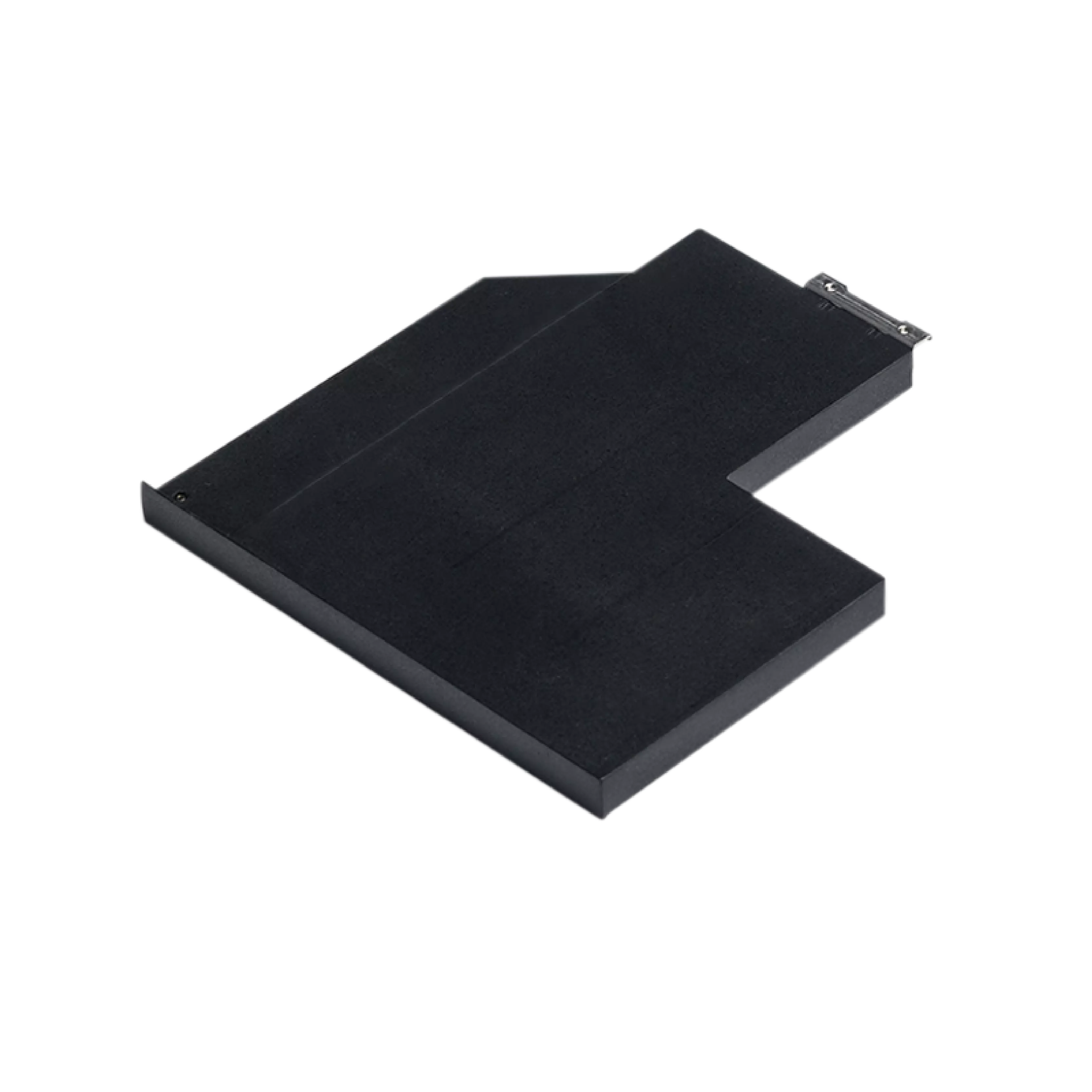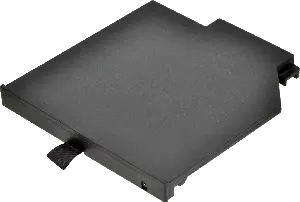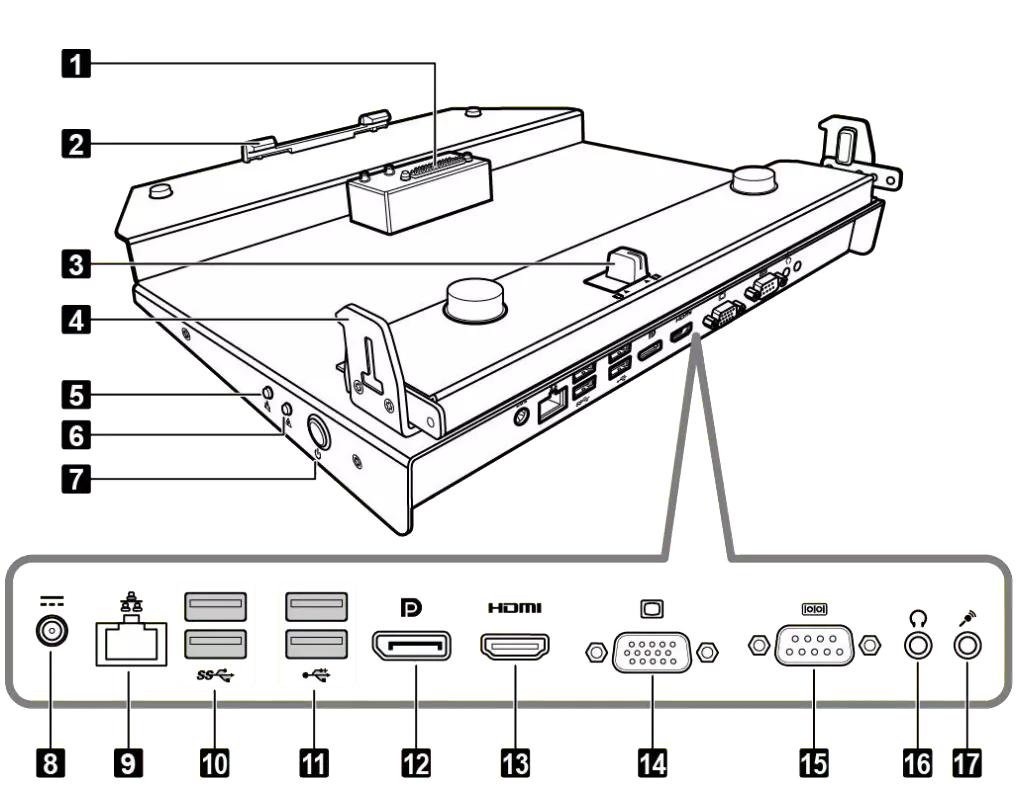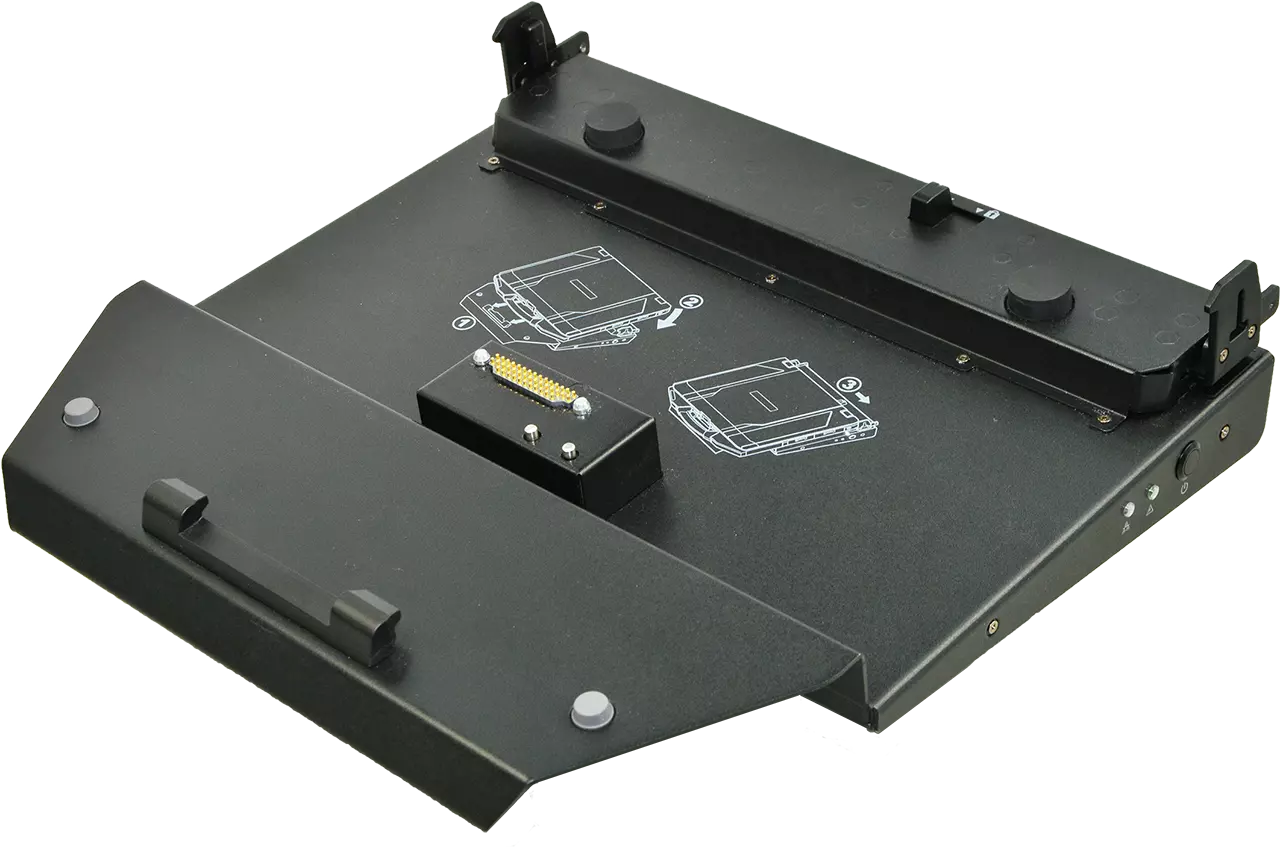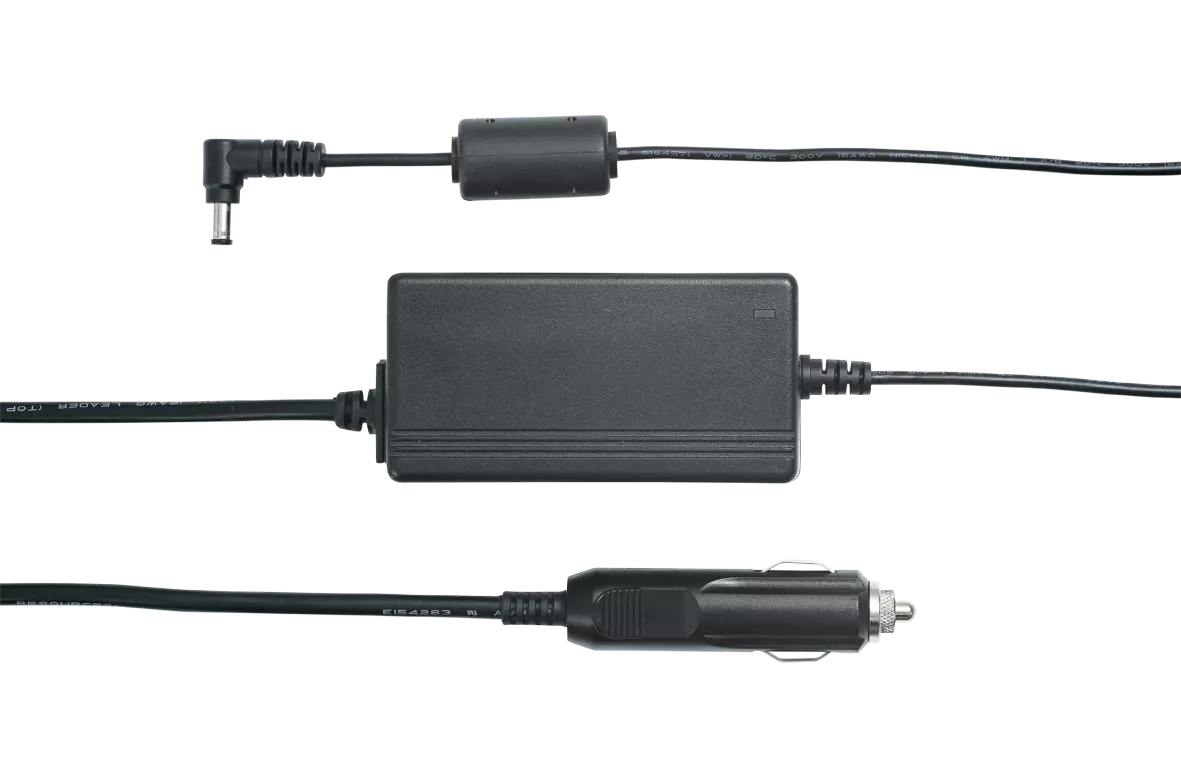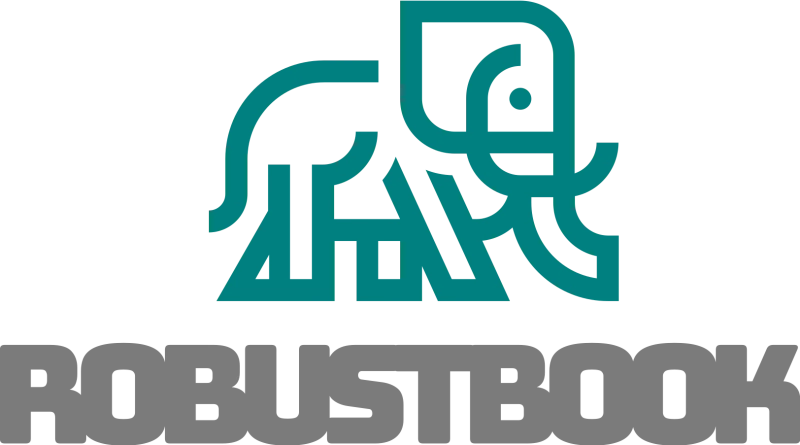| S15AB | S14I | Z14I | |
|---|---|---|---|
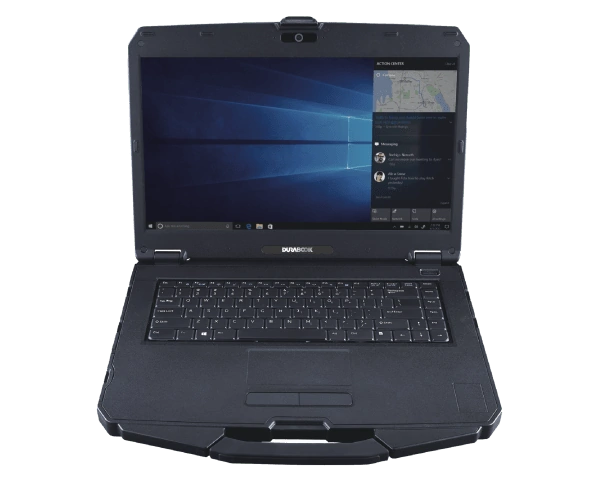 |
 |
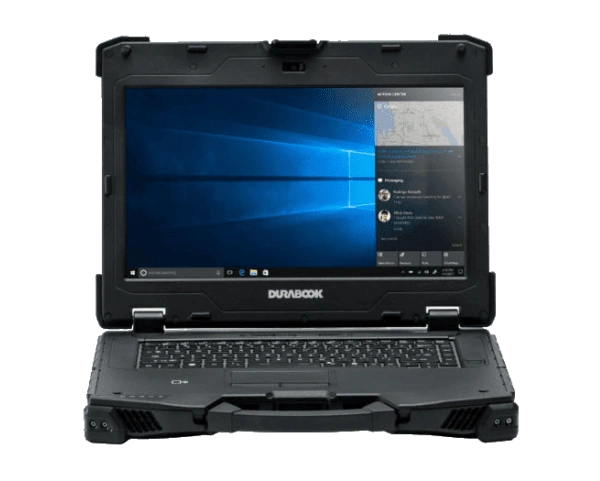 |
|
| Request a quote |
Request a quote |
Request a quote |
|
| Drive tray | |||
| Second SSD | |||
| Second battery | |||
| DVD drive | |||
| Battery accessories | |||
| Charging station for 2 batteries | |||
| Charging station for 8 batteries | |||
| Docking station | |||
| USB 3.0 docking station | |||
| Office docking station | |||
| Vehicle docking station | |||
| Other accessories | |||
| Car charging adapter | |||
| Screen protector film | |||
| Pen | |||
| Shoulder strap (2-point) | |||
| Expension Box | |||
| Military connection | |||